# Textarea
The Textarea field accepts any form of multi-line string input, including custom HTML.
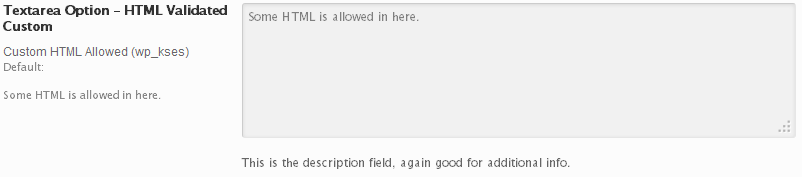
Table of Contents
# Arguments
| Name | Type | Default | Description |
|---|---|---|---|
| type | string | textarea | Value identifying the field type. |
| rows | integer | 6 | Numbers of text rows to display. |
| autocomplete | boolean | false | If set to true, the autocomplete attribute will be set to the value provided. |
| readonly | string | false | If set to true, the readonly attribute will be set to readonly. |
Also See
# Build Config
Build a Custom Configuration →
Changes you make to this form will be reflected in the generated code.
Redux::set_field( 'OPT_NAME', 'SECTION_ID', array(
'type' => 'textarea'
) );# Example Usage
This example is based on the example usage provided above. Be sure to change $redux_demo to the value you specified in
your opt_name argument.
// Using the Redux API
echo Redux::get_option( 'OPT_NAME', 'FIELD_ID', 'DEFAULT_VALUE' );
// Using the global argment
global $redux_demo; // Same as your opt_name
echo $redux_demo['FIELD_ID'];
← Text Typography →