# Background
The Background field offers unmatched features not found in any other option framework. Users will be able to present the background designs found in professionally authored pages with a few simple clicks.
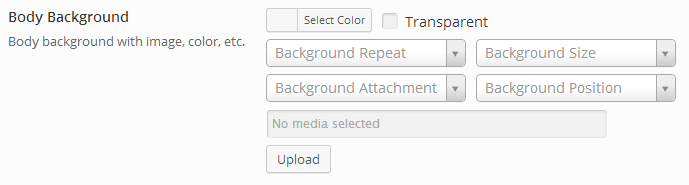
Table of Contents
# Arguments
Name | Type | Default | Description |
|---|---|---|---|
| type | string | background | Controls the field type |
| default | string | See Default Argument below. | |
| select2 | array | Array of select2 arguments. Select2 Documentation (opens new window). | |
| background-color | bool | true | Flag to display the background color picker. |
| background-repeat | bool | true | Flag to display the background repeat select field. |
| background-attachment | bool | true | Flag to display the background attachment select field. |
| background-position | bool | true | Flag to display the background position select field. |
| background-image | bool | true | Flag to display the background image media uploader. |
| background-clip | bool | false | Flag to display the background clip select field. |
| background-origin | bool | false | Flag to display the background origin select field. |
| background-size | bool | true | Flag to display the background size select field. |
| preview_media | bool | false | Flag to display background media preview. |
| preview | bool | true | Flag to display the background preview box. |
| preview_height | string | 200px | String to set background preview height. |
| transparent | bool | true | Flag to display background color transparency checkbox. |
Also See
# Default Argument
Name | Type | Description |
|---|---|---|
| background-color | string | Hex string representing the default background color. |
| background-repeat | string | String representing the default background repeat value. Accepts: no-repeat repeat repeat-x repeat-y inherit |
| background-attachment | string | String representing the default background attachment value. Accepts: fixed scroll inherit |
| background-position | string | String representing the default background position value. Accepts: left top left center left bottom center top center center center bottom right top right center right bottom. |
| background-image | string | URL string representing the default background image value. |
| background-clip | string | String representing the default background clip value. Accepts: inherit border-box content-box padding-box. |
| background-origin | string | String representing the default background origin value. Accepts: inherit border-box content-box padding-box. |
| background size | string | String representing the default background size value. Accepts: inherit cover contain. |
| media | array | Array of default background media information. See table below. |
# Default Media Array Options
| Name | Type | Description |
|---|---|---|
| id | string | A unique identifier. |
| width | string | String value setting the width of the image. |
| height | string | String value setting the height of the image. |
| thumbnail | string | URL string value to the image thumbnail. |
# Build Config
Build a Custom Configuration →
Changes you make to this form will be reflected in the generated code.
Redux::set_field( 'OPT_NAME', 'SECTION_ID', array(
'type' => 'background'
) );# Example Config
Redux::set_field( 'OPT_NAME', 'SECTION_ID', array(
'id' => 'opt-background',
'type' => 'background',
'title' => esc_html__('Body Background', 'your-project-name'),
'subtitle' => esc_html__('Body background with image, color, etc.', 'your-project-name'),
'desc' => esc_html__('This is the description field, again good for additional info.', 'your-project-name'),
'default' => array(
'background-color' => '#1e73be',
)
) );
# Example Usage
This example is based on the code above. Be sure to change $redux_demo to the value you specified in your opt_name argument.
global $redux_demo;
// Background color
echo 'background color: ' . $redux_demo['opt-background']['background-color'];
// Background image.
echo 'background image: ' . $redux_demo['opt-background']['background-image'];
// Background image options
echo 'background repeat: ' . $redux_demo['opt-background']['background-repeat'];
echo 'background position: ' . $redux_demo['opt-background']['background-position'];
echo 'background size: ' . $redux_demo['opt-background']['background-size'];
echo 'background attachment: ' . $redux_demo['opt-background']['background-attachment'];
// Media values
echo 'image height: ' . $redux_demo['opt-background']['media']['height'];
echo 'image width: ' . $redux_demo['opt-background']['media']['width'];
echo 'image thumbnail: ' . $redux_demo['opt-background']['media']['thumbnail'];
← ACE Editor Border →