# Slider
The Redux Slider Field offers a great array features for just about every need. We offer dual handles, floating point values, text/label/select output and theme responsiveness!
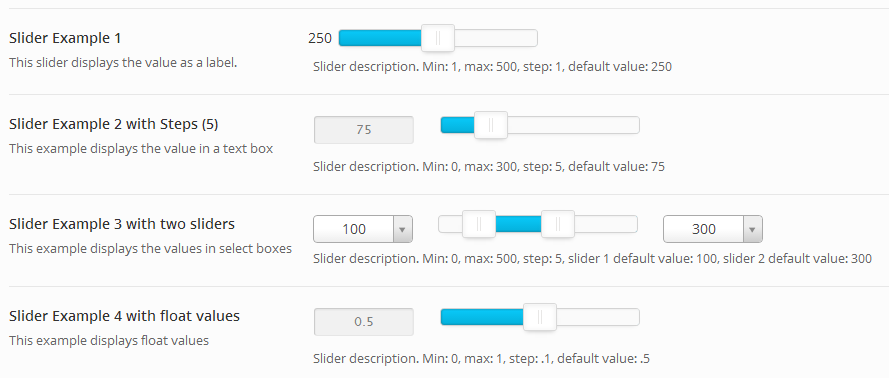
Table of Contents
# Arguments
| Name | Type | Default | Description |
|---|---|---|---|
| type | string | slider | Value identifying the field type. |
| min | int/float | 0 | Value setting the minimum slider value. |
| max | int/float | 1 | Value setting the maximum slider value. |
| step | int/float | 1 | Value setting the slider step value. |
| handles | int | 1 | Sets the number of slider handles, either 1 or 2. Any other value will default to 1 |
| display_value | string | text | Sets output mode for the slider value. Accepted values include none for no output, label for a printed value, text for an editable text box, or select for a select box of values. Any other or incorrect values will default to text. |
| resolution | int/float | 1 | Sets the value's decimal significance. Acceptable values are: 1, 0.1, 0.01, 0.001, 0.0001, 0.00001. Any improper value will default to 1. |
| float_mark | string | (decimal) | Sets the floating point marker to either . (decimal) or , (comma). Any other value will default to the decimal value. |
| select2 | array | Array of select2 arguments. For more information see the 'Constructor' section of the Select2 docs. Only applies when display_value is set to select. | |
| output_units | string | px | Sets the unit to be generated in any set output. |
Also See
NOTE
When setting the resolution argument to a floating point value, it will also be necessary to set the step argument to a floating point for values after the decimal point to change value. Not doing so will result in the value to the left of the decimal changing value upon slide.
# Build Config
Build a Custom Configuration →
Changes you make to this form will be reflected in the generated code.
Redux::set_field( 'OPT_NAME', 'SECTION_ID', array(
'type' => 'slider'
) );# Example Config(s)
# Default
Redux::set_field(
'OPT_NAME',
'SECTION_ID',
array(
'id' => 'opt-slider-label',
'type' => 'slider',
'title' => esc_html__('Slider Example 1', 'your-textdomain-here'),
'subtitle' => esc_html__('This slider displays the value as a label.', 'your-textdomain-here'),
'desc' => esc_html__('Slider description. Min: 1, max: 500, step: 1, default value: 250', 'your-textdomain-here'),
"default" => 250,
"min" => 1,
"step" => 1,
"max" => 500,
'display_value' => 'label'
)
);
# Steps
Redux::set_field(
'OPT_NAME',
'SECTION_ID',
array(
'id' => 'opt-slider-text',
'type' => 'slider',
'title' => esc_html__( 'Slider Example 2 with Steps (5)', 'your-textdomain-here' ),
'subtitle' => esc_html__( 'This example displays the value in a text box', 'your-textdomain-here' ),
'desc' => esc_html__( 'Slider description. Min: 0, max: 800, step: 5, default value: 75', 'your-textdomain-here' ),
'default' => 750,
'min' => 0,
'step' => 5,
'max' => 800,
'display_value' => 'text',
'output' => array( '.site-content' => 'max-width' ),
),
);
# Optional Display Text
Redux::set_field(
'OPT_NAME',
'SECTION_ID',
array(
'id' => 'opt-slider-text',
'type' => 'slider',
'title' => esc_html__('Slider Example 2 with Steps (5)', 'your-textdomain-here'),
'subtitle' => esc_html__('This example displays the value in a text box', 'your-textdomain-here'),
'desc' => esc_html__('Slider description. Min: 0, max: 300, step: 5, default value: 75', 'your-textdomain-here'),
"default" => 75,
"min" => 0,
"step" => 5,
"max" => 300,
'display_value' => 'text'
)
);
# Two Sliders
Redux::set_field(
'OPT_NAME',
'SECTION_ID',
array(
'id' => 'opt-slider-select',
'type' => 'slider',
'title' => esc_html__( 'Slider Example 3 with two sliders', 'your-textdomain-here' ),
'subtitle' => esc_html__( 'This example displays the values in select boxes', 'your-textdomain-here' ),
'desc' => esc_html__( 'Slider description. Min: 0, max: 500, step: 5, slider 1 default value: 100, slider 2 default value: 300', 'your-textdomain-here' ),
'default' => array(
1 => 100,
2 => 300,
),
'min' => 0,
'step' => 5,
'max' => '500',
'display_value' => 'select',
'handles' => 2,
// When using output with multiple handles, a selector
// must be applied to each handle via an array.
'output' => array(
1 => array( '.site-footer' => 'max-width' ),
2 => array( '.site-footer' => 'min-width' ),
),
),
);
# Decimal Steps
Redux::set_field(
'OPT_NAME',
'SECTION_ID',
array(
'id' => 'opt-slider-float',
'type' => 'slider',
'title' => esc_html__( 'Slider Example 4 with float values', 'your-textdomain-here' ),
'subtitle' => esc_html__( 'This example displays float values', 'your-textdomain-here' ),
'desc' => esc_html__( 'Slider description. Min: 0, max: 1, step: .1, default value: .5', 'your-textdomain-here' ),
'default' => .5,
'min' => 0,
'step' => .1,
'max' => 1,
'resolution' => 0.1,
'display_value' => 'text',
),
);
# Example Usage
This example is based on the example usage provided above. Be sure to change $redux_demo to the value you specified in your opt_name argument.
global $redux_demo;
echo 'Slider label value: ' . $redux_demo['opt-slider-label'];
echo 'Slider text value: ' . $redux_demo['opt-slider-text'];
// Return value will be a one-based array (first and second handles)
// as multiple handles was set.
echo 'Slider select value: ' . $redux_demo['opt-slider-select'];
echo 'Slider float value: ' . $redux_demo['opt-slider-float'];