# Checkbox
The Checkbox field may be used to offer a single check option or a group of multi-check options.
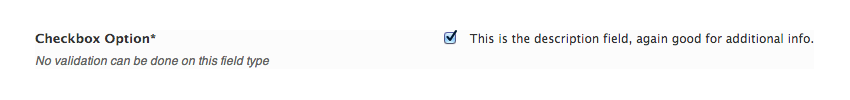
Table of Contents
# Arguments
| Name | Type | Default | Description |
|---|---|---|---|
| type | string | checkbox | Value identifying the field type. |
| options | array | Array of key pair values representing the individual check boxes. They key represents the ID of the checkbox, the value is the text displayed next to the checkbox. | |
| default | string/int/array | See Default Argument below. |
Also See
# Default Argument
When using a single checkbox, the default argument accepts a string/int/bool representing with 0/false or 1/true. When using multi-checkbox,
the default argument accepts an array of key pair values. They key represents the id of the checkbox, the value either a 0/false or 1/true value.
# Build Config
Build a Custom Configuration →
Changes you make to this form will be reflected in the generated code.
Redux::set_field( 'OPT_NAME', 'SECTION_ID', array(
'type' => 'checkbox'
) );# Example Config
# Single Checkbox
Redux::set_field( 'OPT_NAME', 'SECTION_ID', array(
'id' => 'opt_checkbox',
'type' => 'checkbox',
'title' => esc_html__('Checkbox Option', 'your-textdomain-here'),
'subtitle' => esc_html__('No validation can be done on this field type', 'your-textdomain-here'),
'desc' => esc_html__('This is the description field, again good for additional info.', 'your-textdomain-here'),
'default' => '1'// 1 = on | 0 = off
) );
# Multi Checkbox
Redux::set_field( 'OPT_NAME', 'SECTION_ID', array(
'id' => 'opt_multi_checkbox',
'type' => 'checkbox',
'title' => esc_html__('Multi Checkbox Option', 'your-textdomain-here'),
'subtitle' => esc_html__('No validation can be done on this field type', 'your-textdomain-here'),
'desc' => esc_html__('This is the description field, again good for additional info.', 'your-textdomain-here'),
//Must provide key => value pairs for multi checkbox options
'options' => array(
'1' => 'Opt 1',
'2' => 'Opt 2',
'3' => 'Opt 3'
),
//See how default has changed? you also don't need to specify opts that are 0.
'default' => array(
'1' => '1',
'2' => '0',
'3' => '0'
)
) );
# Example Usage
This example in based on the example usage provided above. Be sure to change $redux_demo to the value you specified in your opt_name argument.
# Single checkbox
$global $redux_demo;
echo 'Checkbox value: ' . $redux_demo['opt_checkbox'];
# Multi checkbox
$global $redux_demo;
echo 'First checkbox value: ' . $redux_demo['opt_checkbox']['1'];
echo 'Second checkbox value: ' . $redux_demo['opt_checkbox']['2'];
echo 'Third checkbox value: ' . $redux_demo['opt_checkbox']['3'];